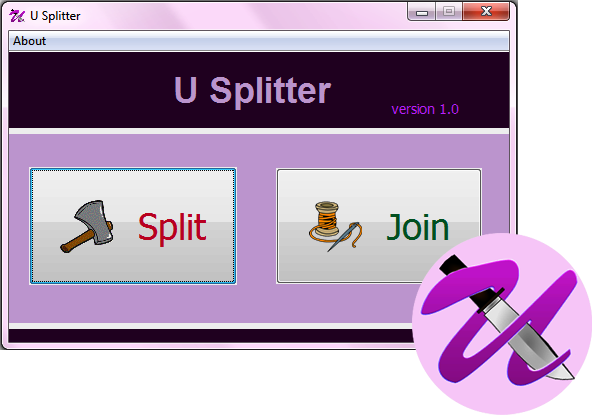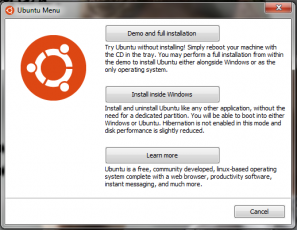U Splitter is a lightweight application for file splitting. Using U Splitter, large files can be split into several smaller sized parts. U Splitter also has the ability to rejoin the split parts and build the original file.
U Splitter is available for both Windows and Ubuntu operating systems.
Downloads
For Windows
- Download link: https://www.dropbox.com/s/v67ui3va48n9v5a/U_Splitter_win_v1.0.rar
Password: splitUA010 - How to use: https://www.dropbox.com/s/26vl6tky84tsvqa/How_to_use.pdf
For Ubuntu
- Ubuntu App Directory: https://apps.ubuntu.com/cat/applications/u-splitter/
- Also available in Ubuntu Software Center (under Accessories)
(if not available, you may need to update the package index. For that execute
the command apt-get update in the Ubuntu terminal.)
New from previous version : Progress bar added
For Windows
- Download link: https://www.dropbox.com/s/rbavfwevpmrxxud/U_Splitter_win_v1.5.rar
Password: splitUA015 - How to use: https://www.dropbox.com/s/26vl6tky84tsvqa/How_to_use.pdf
For Ubuntu
Will be available soon
For Windows
- Operating System : Windows XP, Vista or Windows 7
- Java Runtime Environment (JRE)
If you are not sure about whether you are having JRE or not,
type “java -version” (without quotations) in command prompt and
press ENTER. If it gives a version number as output, you have JRE. Otherwise,
download the latest version from http://java.com/en/download/index.jsp
For Ubuntu
- bugs to report
- suggestions to improve the application
- complaints
- issues with the download links
please leave a comment or send me an email to uditharosha@gmail.com.
Your feedback is the most valued!